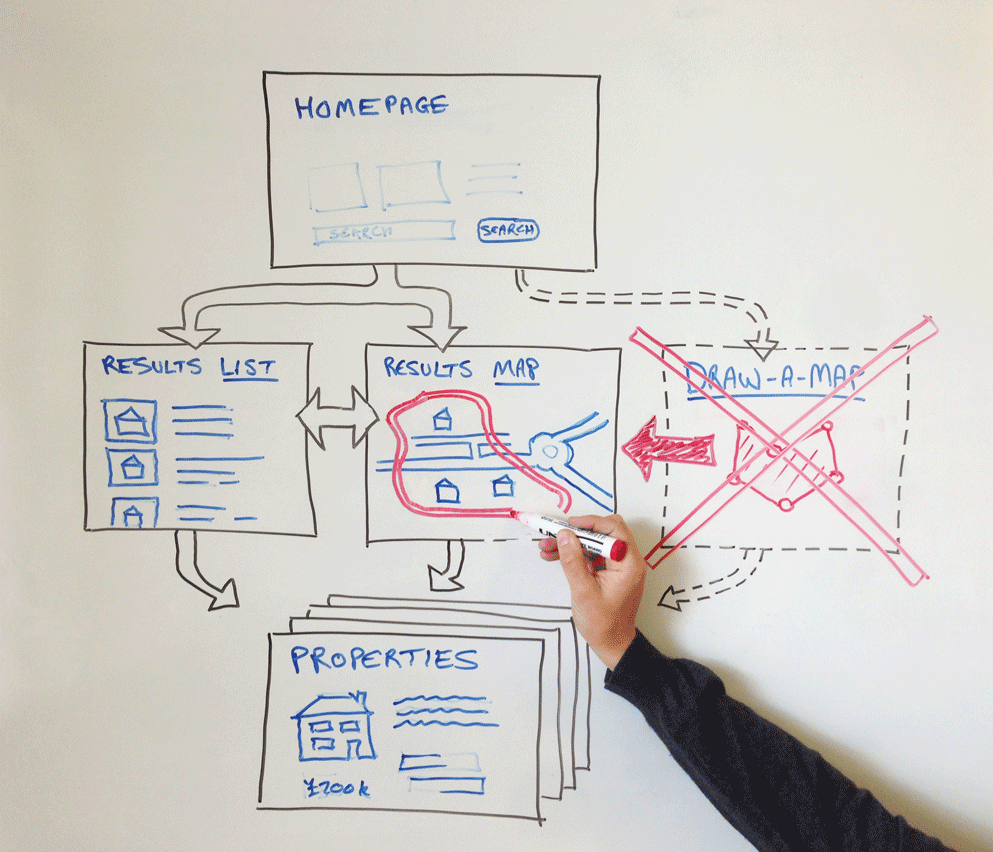What’s in the video?
In this short video (part of our site map series), we explore the topic of draw-a-map as it becomes more widespread on agent sites.
Now that the technology is starting to trickle down from the world of enterprise scale portals – we’re seeing draw-a-map popping up on more and more new agent websites (it’s on 30%+ of large agency groups websites these days, and may be as common as 15% of strong independents’ sites). If you are going to build it, you’ll want to be sure you are building it properly. Are you sitting comfortably? Let’s begin…
The video covers the two big pitfalls we see most commonly:
- Most sites are launching it on the somewhat clumsy old paradigm, of point-click-point-click-point-click. This is of course the old model which Rightmove first broke the technology some 5 years ago. These days it’s possible to build proper sketch a map, though we’re only really just seeing it start to arrive on the scenes (Zoopla have a good example, of course). If you are an agent launching draw a map this year, you should look to make it smooth, rather than pay for something that will be dated before it goes live.
- Worse, most sites are launching it in a separate, “side annexe” to their main site search pathway. If you are going to invest heavily in a sexy new feature to give you a competitive edge over your competition, it’s really important that you don’t bury it in some sideshow, where it won’t get found in any volume. Otherwise it’s just a vanity project, or sideshow, and you risk wasting your investment.
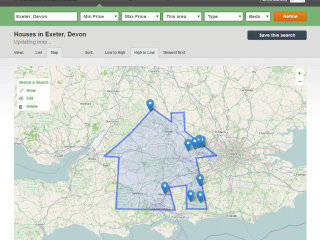
You can try drawing a map yourself here – simply run a search, then draw your area holding down the mouse button in a drag action, or using a finger of your choice, if you have an iPad.
And if you are interested in the tech behind our approach, you might enjoy this technical introduction to how our draw a map system works from our engineering team.
If you’d like to chat about turbo-charging your existing website (if you have draw a map, and just want it enhanced, we can normally do this (no matter what platform your are on – or how you built your site), or if you just want to chat about websites to learn more, and have a review of your existing website operations, then please do get in touch.
Here’s how most implementations of Draw a Map arrive on the web… Using the first generation “point and click each corner of a polygon” mechanism, which is tricky to use on iPads and other tablets; And presented in a “side annexe” hidden away from the main search pathway on the website (as it is considerably harder to integrate the user drawn polygons, seamlessly, within the main list search engine of the site, with email alerts, saved searches etc.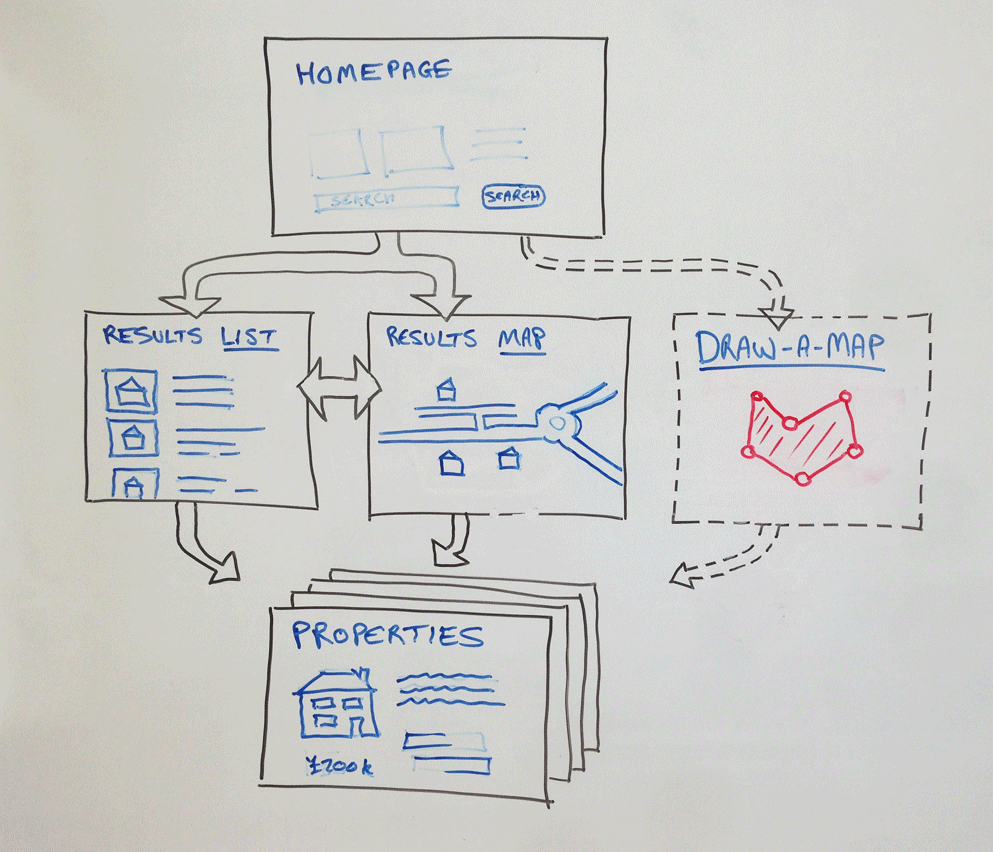
Here is how it should ideally be built… Integrated directly within the main search pathway, where all the traffic volume flowing through the site can find and use it, and built with a lovely smooth “freehand” drawing type of user interface, that works well with a mouse and absolutely beautifully on an iPad.